
Are you on Instagram?? I’m growing to seriously love it! What’s not to love when it involves pretty photos from people all over the world…Instagram rocks!
I thought I’d share a few tips I’ve learned along the way to help you get started on Instagram. You quickly find yourself enjoying this super fast growing form of social media. Whether you love social media or hate it, there’s no denying the impact it can have on a business or blog.
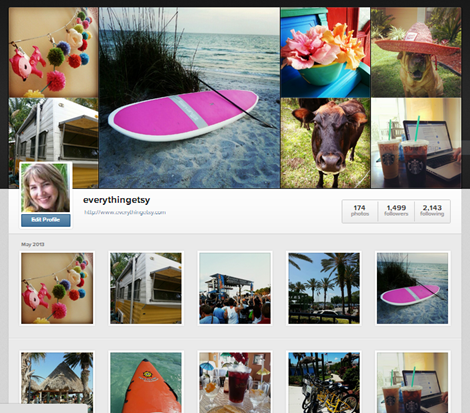
These tips are random and in my normal scattered brain manner, but I’m sure you can find a tip or two on here that will help…just sayin’!
15 Quick Instagram Tips
- Instagram is fun! Share happy photos and connect with others that like the same things. You can click on hashtags to find photos in subjects you find interesting. It’s a great way to make friends!
- Take pretty photos of what you’re working on! Give your followers a peek before you add it to your shop or blog…everyone love that, right?!
- Make sure you have a link to your blog and Etsy shop in your Instagram profile. You want everyone to easily find your main sites.
- Add hashtags {#etsy, #handmade, for example} to your photos. People will find you because of it!
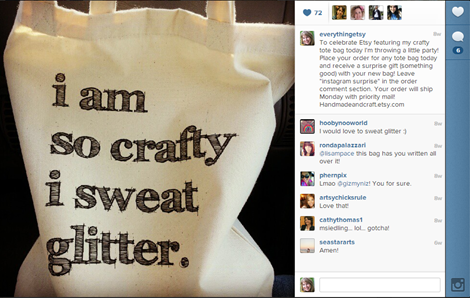
- Don’t post a million photos of every product you have in your shop – Think about what others would like to see…don’t be annoying. HELLO!
- Pictures are worth a thousand words, right? Make each picture count! Keep your photos interesting and you’ll see your followers grow.
- Respond to comments! Get to know your followers and help them to know you better.
- Gain followers by following hashtags and leaving engaging comments…you’ll make friends fast!

- Add an Instagram widget to your blog so your blog readers know they can find you on Instagram. It also gives them a glimpse of your pretty photos.
- All social media helps you to get your name out there and grow your brand recognition. Share on a regular basis.
- Grow your Etsy business or blog with a fun giveaway on Instagram. Include a great photo and details of your giveaway in the comments.
- Adding watermarks to your photos is one way to make sure everyone knows where your cool photo is from…just keep it simple and small. Don’t take away from your beautiful photo in an effort to share your name with everyone. {They won’t share it as much.}

- Use cool filters! Spice up your photos with simple filters that make Instagram rock! Try some and you’ll quickly find your favorites…it’s all so artsy!
- Instagram shares a look into your “real life” and someone could feel connected to you by the types of photos you share. Keep them uplifting…no cleaning day photos, please. Share vacations, parties, projects and things you like to see photos of…duh!
- Share your Instagram photos on Twitter and Facebook to reach more of your followers.
Instagram is a valuable free social media tool that can help you blog or business grow!
If you’re not on Instagram yet, here’s a great post on setting up an instagram account on Mashable.
You can follow me here… Everything Etsy on Instagram!
If you been using Instagram for awhile I’m sure you have a tip or two to share! That’s what comments are for…share away!
~Kim
Keep up with the latest tutorials, printables and all-around cool, crafty stuff by following me on Pinterest, Facebook,Twitter,Google+ and subscribing to Everything Etsy with the email subscription box below!
Great post! I love instagram even though I haven’t figured out how to properly utilize it. These tips were definitely helpful. 🙂
Thanks, Heather! I enjoy it and I’m glad you found the tips helpful. Social media and fun…it’s a good thing!
~Kim
Great post! You mention watermarking be ok so long as its not obtrusive, you have tips on how to do that on the fly?
Hi Shannon! I use PicMonkey to easily add text to photos, but they aren’t usually used for Instagram. There are phone apps available to add text right on your phone depending on the type of phone you have. I like to add my blog or shop name to a bottom corner in a color that matches.
~Kim
Hello Kim,
I recently started a self-hosted wordpress site; I originally had a wordpress.com site. I’ve followed & read everything you guys publish & your first on my list of “fav sites”. As your hubby suggests, I’ve tried building my site by myself. It’s great learning, but I really need someone who know the technology to finish with my site. Could you guys recommend someone who can help me finish my site??
Great Tips Kim! I really need to use Instagram more often myself! I use PicMonkey too and love it! So easy to use.
Very Helpful! Thanks for sharing!
some really great tips, thanks for shareing:) I am in love with Instagram. So easy to use, and so much more fun than other media.
Love instagram! No more worrying about my posts being hidden and wanting me to pay to promote my posts . Defiantly the way to go these days. The younger market loves instagram.
Thank you so much for sharing your ideas !
How do you leave a link to both your blog and Etsy shop? I seem to only be able to leave one web address on my profile.