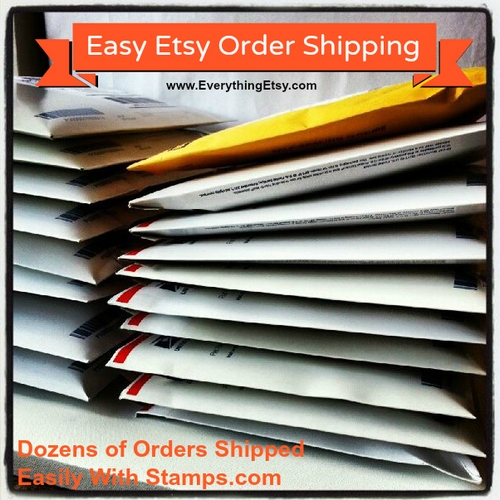
As a long time Etsy seller, I’ve always dreamed of having a huge week where orders just seemed to keep on coming. Well, for me, last week was a dream come true! While I have had some very busy weeks during the holiday shopping season, nothing compares to what happened last week when our “I’m So Crafty I Sweat Glitter” bag was featured in an Etsy email. (at least I think that’s what happened, I never did find the email)
It all started the week before at about lunchtime on Thursday. Tim was going to lunch with his brother and as he was walking out the door I told him “We’ve had three orders in the last fifteen minutes, I think something is up.” By the time he was back from lunch, we’d sold almost twenty orders and they kept on coming. By the end of the following week we had filled about 100 orders, breaking our record for sales in a single week.
It was fun! But it was not easy!
We make our bags to order so we were very busy printing, cutting, pressing, and detailing away. Then we had to package and ship them! If you’ve ever experienced a rush of orders you know just how crazy and time-consuming that process can be.
Stamps.com Saved our Bacon
We’ve written in the past about how much we enjoy using Stamps.com but this week was a whole new ball game. We went through about $500 in postage on 100 packages in about six days. It’s not Amazon.com, I know, but for me it was a major undertaking.
Stamps.com made it better in at least seven important ways:
-
Easy postage purchase – Once your Stamps.com account is set-up and you connect a credit or debit card, you just order postage as you need it. It’s a seamless process that happens right in the same software you use to print your mailing labels.
-
Easy and complete labels – I just use the plain paper option and print one label with postage at a time. I cut it out and tape it to the package and that’s it. I don’t have to put anything else on the package. It has the return address, the ship-to address, and the paid postage.
-
Free Tracking for Priority Mail – We often run a special with free upgrade to priority mail shipping. This usually results in customers getting their order within just a couple of days and, when purchased through stamps.com, gives us free package tracking so we know where our orders are and when they will be or have been delivered. If you’ve ever had a customer not receive an order by regular mail, you know how frustrating that can be.
-
No Waiting at the Post Office – We almost never have orders ready early enough to go with the letter carrier. If you do that you can skip the post office altogether. We usually run our orders to the Post Office to get them out within one day. By having the postage paid label done there is no need to go in the line. Just drop the packages in the parcel drop box and keep moving. This has saved so much time!
-
Easy Tracking of Orders – Stamps.com integrates with Etsy, but I usually don’t use that feature. What I do is print out my orders, one per sheet, from my Etsy Shop. Then I have a stack of papers, each representing an order. I then just take a few minutes to sit with the stamps.com software and enter the name and address for each order (If I’m logged-in to my Etsy shop, I cut/paste, if not I just type it in), print the postage on a single page, and put the order and postage label together with the packaging…then I fill the order, close the package up, and mail it off. This system makes it easy to keep track of any number of orders.
-
Multiple Users – Sometimes my husband Tim will help me print postage. I can have the stamps.com software open on my computer and he can open it on his at the same time and print postage from the same account, no problem. The available postage funds balance updates on both computers as we go. It’s really simple to jump back and forth between him printing a shipping label and me doing one.
-
Save Money! – Last but not least, using Stamps.com saves cash! On our most common package size, I save about .60 cents per order. Not much but on 100 orders it’s enough to buy a nice meal out or pay for my {very important} Roadrunner Internet bill! I also had a couple of large orders that I decided to buy insurance for. Stamps.com offers an easy one-click insurance purchase that is much less expensive than the USPS insurance rates. If you ship packages of various weights, the free digital scale you get when you sign-up also saves money. Before stamps.com, I used to put extra postage on everything, but now it’s exactly right every time.
I guess you can tell I’m a fan. I am because stamps.com works and it makes my life easier, which is a really really big deal!
Stamps.com has a great $100 bonus offer (code: COUPON1) for new users that includes a free $50 digital scale, $40.00 in postage, $5.00 in supplies (labels, etc), and four weeks free. After that, it’s only $15.99 per month and you can cancel at any time. I’ve been paying that monthly fee for a couple of years now and never once felt like it was a waste of money.
Now here’s to all of us having at least one dream week this year!
~Kim
{disclosure: Stamps.com is an advertiser here on EverythingEtsy}
Agreed! I love Stamps.com!!!
Hi Kim!! I am an avid follower, and I have a super busy shop on Etsy. Its http://www.saltboxhousesigns.etsy.com. I started using stamps.com before the Christmas rush last year and I love it!! You’re right, it saves a TON of time, money and sanity for me!! I love that I can print International labels on it. Congrats on the business of your shop!! 🙂
~Jackie
First, Kim, congrats on a super week of sales. A question…is the monthly charge in place and you work off that for your shipping or is it above and beyond any shipping charges? Thanks!
Barbra
Thanks Barbra! The monthly charge w/ Stamps.com is a straightforward fee. Other than the initial bonus package you get when you sign-up for the first time, you don’t get any “credit” for postage with the monthly fee. I hope that answers your question!
~Kim
Thanks!!!
Can you explain how this is different from usps.com? I currently use usps and if there is an advantage to stamps.com I’d like to consider it.
When I saw your first post about Stamps.com last year I immediately jumped on it and started using Stamps.com, at the time there was no integrated shipping on Etsy, so it seemed like a good idea. But having to pay quite a bit more for the scale (you can find digital scales on Ebay for a lot less $) and then the monthly fee, the value of Stamps.com went down for me. I’m all about watching my expenses so that I don’t have to pass it on to my customers in higher prices. When Etsy introduced their integrated shippping I thought I had gone to heaven. It did everything that Stamps.com did plus. No longer do I have to type in a name and address, no longer do I have to leave Etsy for another application. No longer do I have to remember to have enough $$ in my account to cover the cost of shipping. No longer do I have to watch $$ going out the door for absolutely nothing. Kim, I was sorry to see that you are still energetically pushing Stamps.com. Perhaps for the volume that you’re shipping, it makes sense, but for sellers like myself, it’s just not there.
Hi Judy —
Kim and I were just talking about your comment and thinking through some of the points you make. While your comment includes some helpful points, it’s also kind of frustrating.
It’s frustrating because you say we’re “pushing” stamps.com and that’s not how we see it at all. We’re just doing what we always do, which is sharing what “works for us”. We know that there are options and we can’t possibly try them all, since it does cost real money and take real time to actually do this in real life. So we never even come close to saying we’ve compared all the options. We just say, “Wow, that worked well, here’s why we like it.”
With regard to Etsy’s new integrated shipping. We actually had never tried it! We were already using Stamps.com before they released that and had a system going that was doing just fine. The monthly fee seemed fair to us and we just didn’t think much of it.
When this recent huge surge of orders came through it worked so well we thought we should share stamps.com again on the blog. Our intent is to be helpful and that’s all. We make advertising money from Stamps.com, but we’re not required to write a post about it, we did that because we thought it worked great.
So after reading your comment we went and tried the Etsy integrated shipping and you know what? It worked great too. It seems to have most of the same features, though not all.
A couple of things I noticed shipping only one item that way:
1. There is no integrated scale. If you’re using flat rate shipping it’s no big deal, if not it’s an extra step.
2. I didn’t have an option to NOT send the customer a notification of shipping. Since I printed the label early and we haven’t got the order ready to go, I would prefer not to send a “Your order has shipped!” message.
3. This is probably just us, but we would have to teach ourselves a new “system” because this moved the order within Etsy to “completed” from “open”. This could be easy to deal with by simply waiting to print the labels when the order is actually complete, but when doing lots of volume and trying to break-up the work between Kim and myself, it’s nice to get all the shipping labels ready without marking the order complete in Etsy. But it’s no big deal.
The most important reason we ourselves will hesitate to make the switch is because we ship orders from multiple sources (in addition to Etsy) and it’s very nice to keep all the shipping information in one spot.
Another key point is that it’s nice to have “postage” expenses all in one place for accounting purposes. With it included in one payment to Etsy, while convenient can get a little messy. If you integrate with an accounting software it might help, but then you’re spending money again.
That said, the Etsy Shipping system looks to us like it works great and it does save the extra $$ every month. We would be curious to hear from others who have used both systems.
Thanks for your comment and for pointing out that option.
Tim & Kim